From PC or Laptop
- Login to your account and go to ‘my order’ list.
- Click ‘order details’.
- Click ‘address manager’ list on your order details.
- Select ‘address book’.
- Fill the addresses on your address list and click ‘continue’.
- Click ‘assign addresses’ to save it (still editable), and click submit to print once finalised.
- Once you are done updating the address, tick the ‘assign data to the wedding invitation’ and click the ‘assign to design/envelope printing order’.
- Select one of the options to proceed to the printing or to edit the list later.
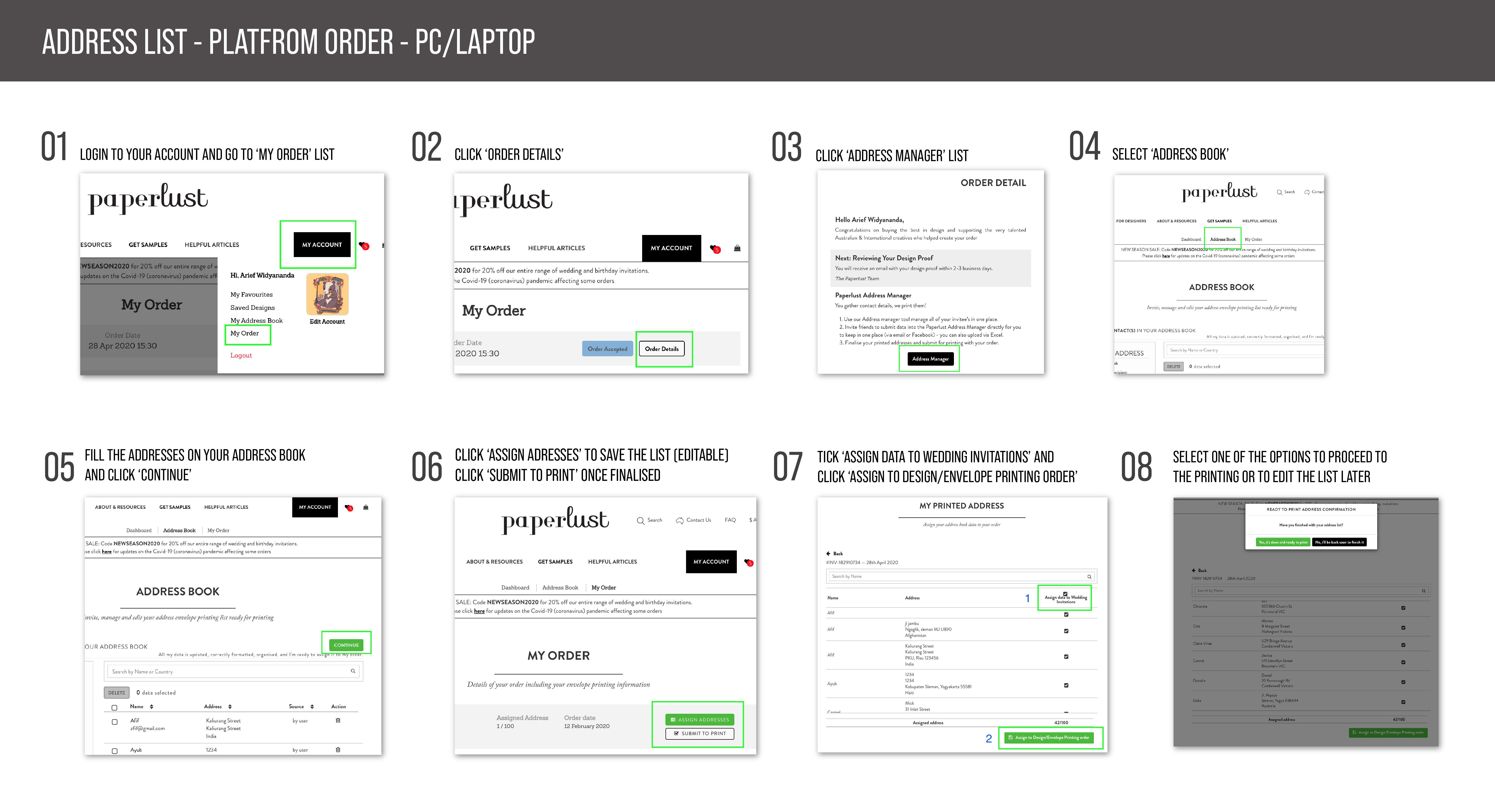
Was this page helpful?